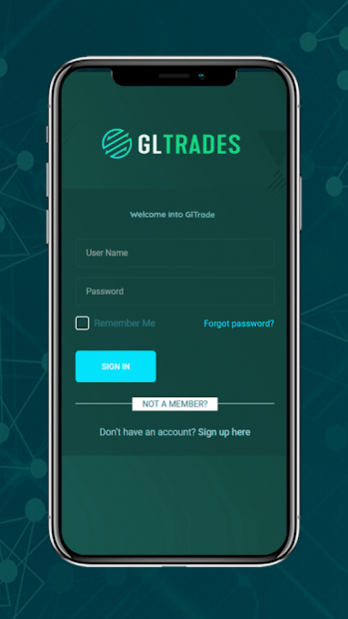GLTrades 1.0.0
Continue to app
Free Version
Publisher Description
GLTrades is a platform for the future of invest that powering for the Blockchain Technology.GLTrades is an open source all in one bitcoin and crypto community platform designed to provide multiple Crypto Exchange facility.
Foreign exchange (also known as forex or FX) refers to the global, over-the-counter market (OTC) where traders, investors, institutions and banks, exchange speculate on, buy and sell world currencies.
Trading is conducted over the ‘interbank market’, an online channel through which currencies are traded 24 hours a day, five days a week. Forex is one of the largest trading markets, with a global daily turnover estimated to exceed US$5 trillion. This market determines foreign exchange rates for every currency. It includes all aspects of buying, selling and exchanging currencies at current or determined prices.
About GLTrades
GLTrades is a free app for Android published in the Office Suites & Tools list of apps, part of Business.
The company that develops GLTrades is CryptoC. The latest version released by its developer is 1.0.0.
To install GLTrades on your Android device, just click the green Continue To App button above to start the installation process. The app is listed on our website since 2020-07-12 and was downloaded 9 times. We have already checked if the download link is safe, however for your own protection we recommend that you scan the downloaded app with your antivirus. Your antivirus may detect the GLTrades as malware as malware if the download link to com.gltrades is broken.
How to install GLTrades on your Android device:
- Click on the Continue To App button on our website. This will redirect you to Google Play.
- Once the GLTrades is shown in the Google Play listing of your Android device, you can start its download and installation. Tap on the Install button located below the search bar and to the right of the app icon.
- A pop-up window with the permissions required by GLTrades will be shown. Click on Accept to continue the process.
- GLTrades will be downloaded onto your device, displaying a progress. Once the download completes, the installation will start and you'll get a notification after the installation is finished.